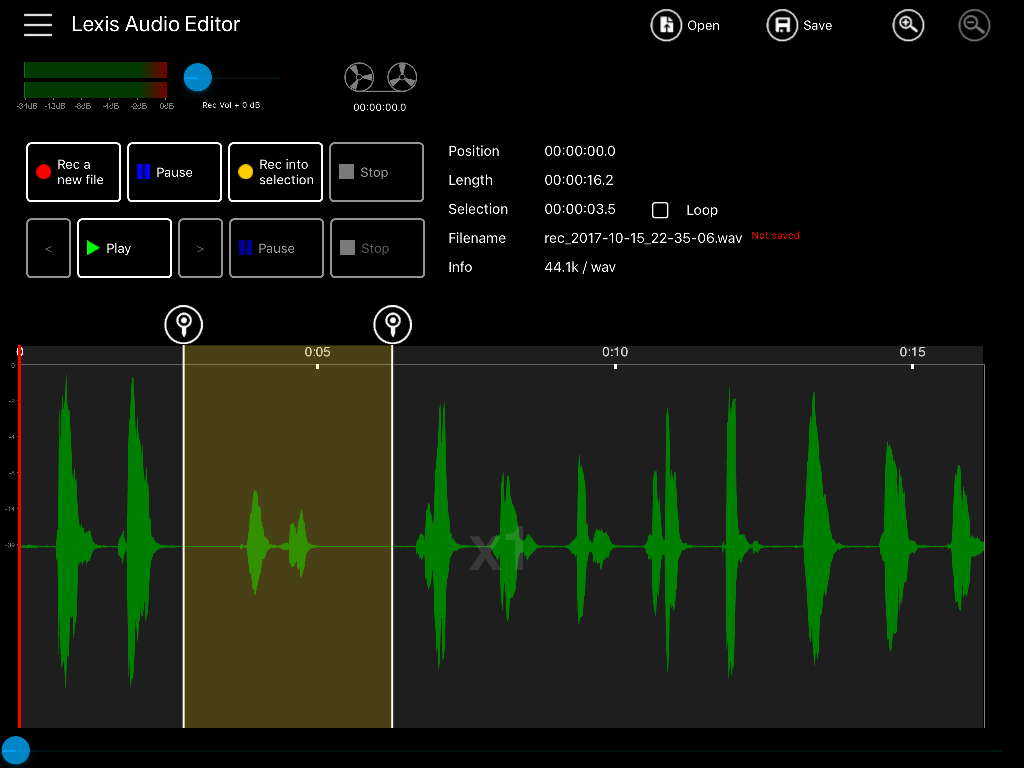Open ![]() an existing or record
an existing or record ![]() a new file.
a new file.
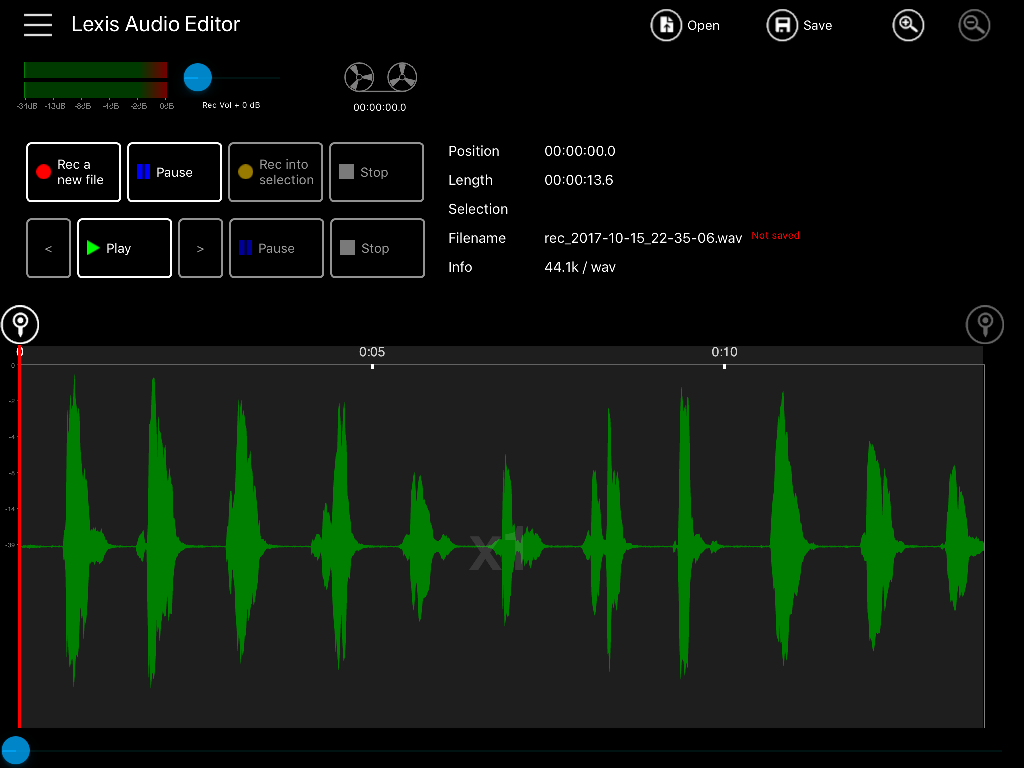
Select a start position ![]() or a range with a start and end position. At this position or range the new record will insert.
or a range with a start and end position. At this position or range the new record will insert.

Tap on Rec into selection ![]() and record your audio sound.
and record your audio sound.
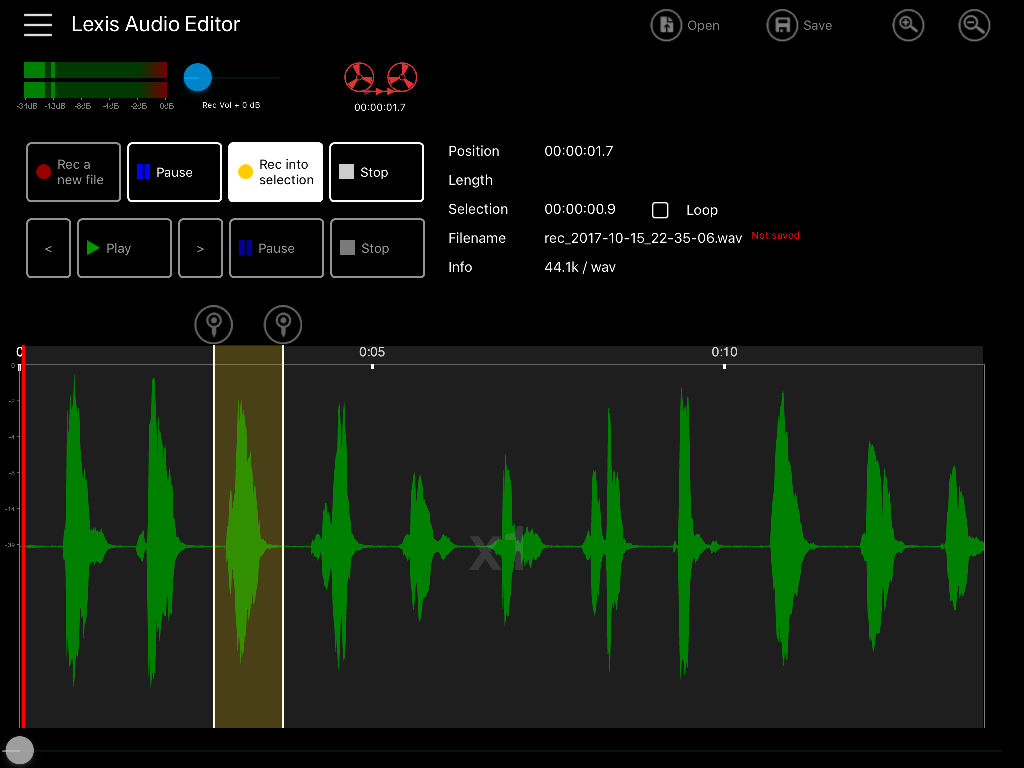
The recorded audio sound will insert in your defined range and the old sound will overwritten.